Working with JSON files
JSON (JavaScript Object Notation) formatted data is pretty much everywhere. As a a lightweight data-interchange format, it has become very popular. I can see it used for all kinds of configuration files (such as AWS policies, for instance), API response data and log data.
json.org states that "It is easy for humans to read and write". Well, anyone who at least once has to debug a long, nested JSON could disagree! JSON is human-friendly only if it is nicely formatted. Fortunately, there are some tools that can help. One of my favorite is underscore-cli, a Node.js tool that can be used as a simple pretty printer.
In this example I am going to provide steps for installation on Ubuntu.
Installing Node Version Manager and Node.js
Install curl:
sudo apt-get install curl
Install latest nvm:
curl -o- https://raw.githubusercontent.com/nvm-sh/nvm/v0.38.0/install.sh | bash
Install LTS version of Node.js:
nvm install --lts
Installing and using underscore-cli
npm install -g underscore-cli
After issuing the command above, underscore command should be added to your terminal. It can take JSON data as an input and print formatted output.
cat data.json | underscore print --color
Alternative tools
Another command line JSON processor is jq. You can install it on Ubuntu with a single command (as long as you have Universe repositories enabled).
sudo apt install jq
Sample output:
Another option would be just to use Python (not so fancy but does not require any extra software):
python3 -m json.tool data.json
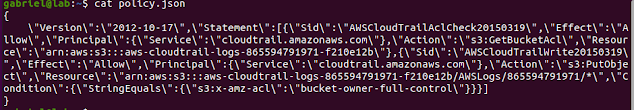




Comments
Post a Comment