Splunk, Auth0 and SAML SSO - part 2: Splunk configuration
In my previous blog post we have configured Auth0 as Identity Provider for Splunk using SAML protocol. Now it is time to configure Splunk.
- As Splunk admin user, go to Settings / Authentication Methods. SAML is available as one of the external authentication methods. Select it.
- Click SAML Settings and the green button SAML configuration.
- Import IdP meta file. It is going to populate most of the fields for you. Still, there are a few settings that require manual adjustment.
General Settings
Entity ID: https://<your-splunk.com> - just enter your Splunk instance URL
Advanced Settings
Fully qualified domain name or IP of the load balancer: https://<your-splunk.com> - make sure this is correct; for instance you would like to have your FQDN here instead of container name
Redirect port - load balancer port: 8000 - Splunk Web UI port - You need to also set up aliases for SAML attributes containing realName, mail and role.
Alias
Role alias: http://schemas.auth0.com/rolez - or anything else you have set up; role is populated by JS rule we have added in Auth0 Auth Pipeline.
RealName alias: http://schemas.auth0.com/nickname - "Name" property in Auth0 User Details.
Mail alias: http://schemas.xmlsoap.org/ws/2005/05/identity/claims/emailaddress - Wondering how I got these aliases? You can see your SAML token attributes via Auth0 dashboard: Applications / YourApp / Addons / SAML2 WEB APP / Settings / Debug button.
- Click Save button to finish SAML configuration.
- The last step is to add group mappings. Click New Group button from the main SAML configuration dashboard in Splunk.
- Create the same groups you have added last time in Auth0 and assign Splunk roles to them. Done!
- Now you are going to be redirected to Auth0 when trying to access Splunk URL. You can test it by opening a new browser window in "Private mode".
- Congratulations! You are now logged in by SAML auth.







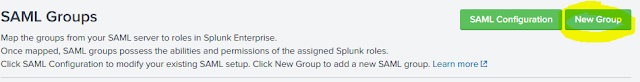





Comments
Post a Comment